IF Function Help
About Calc LLC
Calc LLC is a tech company located in Wilton CT. We provide consulting services for spreadsheet, statistics, AI, and business application development etc. The training and consulting services is provided by Yisong Geng PhD. Dr. Geng is a leading Excel expert.
IF Function
IF function is a logic function. It does two things:
- Whether the criteria is met.
- Return a value based on whether the criteria is met or not. If the criteria is met, it returns one value; if the criteria is not met, it returns a different value.
The reason IF function is confusing for some Excel users is that it does two things: a logical test, AND a return value depending on the logical test result, while the name of "IF" implies it only does a logical test. If this function only returns TRUE or False, it would be much easier to understand.
In the following example, there are 5 employees, each having his own budget. Column C records the exact amount of money they spent. If the actual spending is greater than budget, we call it "Over budget", otherwise, we call it "Within budget". The IF function is:
=IF(C2>B2,"Over budget","Within budget")
The first part, "C2>B2", is a logical test. If this is TRUE, then the IF function returns "Over budget". If the logical test result is FALSE, the IF function returns "Within budget".
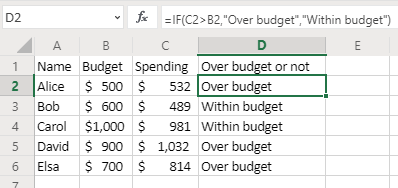
IF function seems simple, but it can become very complex when there are multiple criteria, or when multiple IF functions are embedded.
Contact
The above tutorial is about the basic usage of IF function. If you want to learn more about IF function, or need broad Excel training or consulting services, please contact us. We also provide consulting services for statistics & AI, and business application development etc.